Hi, I just wanted to say that this is the best SDF software I have ever used in my life. It's so incredibly intuitive and simple, yet so powerful. Thank you for making this. It's my go-to SDF software for everything!
Sascha you are amazing! Thank you so much for this. I got into SDF modeling because of you and I love it so much! I've only done a little bit with it so far, but every time I open SDF Modeler I'm just encouraged to create more.
The way I use it currently is to start in SDF, then export, import to Blender and manually retopologize, then sculpt from there. It's a bit tedious, but I really like using sdf like clay to make a base mesh for sculpting.
Thanks so much for the kind words. I’m really glad you’re enjoying it! Hopefully simpler and smoother workflows will emerge over time as things evolve :)
i just downloaded the sdf-modeler and it does not work properly.
when i open the modeler and add a second cube, define it as sphere and substract it, it shows only partial.. but not the subtracted part.. like on the image..
and GPU-Driver-Update didn't change anything. a benchmark test shows no errors...
This might happen due to your GPU specs. SDF Modeler needs at least 2 GB of VRAM (preferably more). It would probably be easier to troubleshoot this on the SDF Modeler Discord: https://discord.gg/U7yxeqJBfW
There is an option in the path tracer to render an object as transparent, but that’s probably not what you’re referring to. At the moment, there’s no way to make the viewport material itself transparent.
However, if your goal is to overlay reference images with semi-transparent shapes, you can place the reference image in front and adjust the image’s transparency instead.
Also, I was wondering if the object (I really meant the shape itself) could be transparent, similar to how Blender does it in edit mode. I assume that's not possible in this version?
Transparency is much cheaper for reference images since they’re rendered using a traditional raster pass. Making the shapes themselves transparent would be significantly more expensive with SDF Modeler’s custom renderer, which is why I’m currently trying to avoid that.
Would you consider adding buttons for smooth panning and zooming (like Blender)? I'm using a Linux laptop and seems trackpad gestures aren't well supported and even with the new keymap and mouse settings, I have never been able to figure out how to pan anything, so I'm a bit restricted in what I can create.
At the moment, the best option is the "Right Mouse" navigation mode. It doesn't rely on the middle mouse button, so it should work reasonably well with a touchpad.
I do want to look into better touchpad support in the future, but it's a bit difficult to prioritize right now.
omg! thank you for gifting the world SDF software that isn’t subscription or browser based! you are a true humanitarian - also I’m loving how improved it is even over the last few months!
Select a point and press the + button to insert a new point after it or use the Duplicate button to copy the currently selected point (also available via Ctrl + D / Cmd + D).
this new keymap feature on 0.6 made the workflow alot better for me, loving so much every update, amazing program, i wish i could give infinite stars for each update but they dont stack :/
Can you take two primitive shapes turn them into a union or group them as a single primitive shape,and use that shape to subtract or intersect into a another primitive shape.or can you subtract a shape cut into another shape,and make that a union or a single shape,and use that single shape to subtract or intersect into another shape.Im coming from using womp3d
the tool now is really strong at creature sculpting, but for hardsurface design I think there is still a last puzzle piece,the sub group or nest boolean group whatever call it.something like below
Dan again 😉. Im using now a lot SDF Modeler now in conjunction to blender and found an easy way to texture more details with pictures and stencil painting above existing vertex colors, and as color attributes can now be preserved after voxel remeshing or quadriflow remeshing within blender itself, things gets more and more interesting now. I would like to express my gratitude for that.
The only little very small limitation i should say is snapping rotations at increments of for instance 5 degrees to get perfect ortho orientations quickly. Instead of having to rotate on an axis, guessing the right acting axis, then entering...90, 45, 60, etc... afterwards in the corresponding column. In addition to the actual very appreciated reset rotation feature, that should be something huge for the user.
Thanks a lot for the feedback! Rotation snapping is definitely planned, with angle increments to make clean ortho orientations quicker and easier. It will complement the reset rotation feature nicely.
Thanks! I’ll most likely open-source it if I ever grow tired of it, but for now I’m really enjoying working on it. I’m honestly pretty bad at working in teams, so for both your sanity and mine I prefer to work solo :D
very nice and simple to use out of all SDF modelers i tried this is fav. One thing i have to complain but really more of a observation actually is that when you grope shapes and if you want to scale the group in only one axes you can't.
Thanks a lot for the kind words, glad you’re enjoying it! You’re absolutely right about non-uniform scaling on groups — that’s not supported at the moment because of how the system handles transformations internally. Once you mix non-uniform scaling with rotations in the hierarchy, the math turns into shears and other distortions, and the current SDF pipeline isn’t set up to handle that cleanly.
It’s definitely a technical limitation rather than an oversight. Appreciate you pointing it out, and who knows — maybe one day I’ll find a neat way around it.
OK, I see. Maybe you could merge the groups into one solid shape rather than still keep them separate and maybe keep these shapes that you create in a special shape tab to use them later in different projects. I have no idea about the real math behind it, so it probably is not possible! :))
I’m planning to add a template/prefab system in the future that will make it possible to reuse shapes across different models. That said, it will likely be independent of the grouping feature.
hi! im amazed by the simplicity and perfection from this program, i wonder if there is any chance, one day, you make a "blender like" keys to press G to move the object, then press X or Y or Z to move and snap in the axis
Thanks a lot for the kind words! This request has actually come up quite a bit recently — the idea of entering a transformation state directly (without having to click on the gizmo first). I’ll see what I can do about bringing something like that in.
Hi Sascha. I saw some requests about exporting formats, a big number of comments about classical triangulation export ones. But I was thinking... what about render image formats ? As I understand SDF Modeler is more about shaders isn't it ? As 3d in this case involves depth in some case I suppose, could rendered image keep some information in a kind of "pass" maybe in a format that keeps it like HDR or more open one like EXR. I tried some apps using depth in relation with transforming 2d to 3d or mixing depths of 2 images in a 3d render even beeing polygonised afterwards... Are you planning to develop to render separeted "passes" in the future ? Or will you take another direction ?
Thanks for your good (excellent should I say) job. Have a nice day.
A lot of people ask about some kind of “shader export” they could plug into Shadertoy or similar. The thing is, SDF Modeler doesn’t just brute-force raymarch — it uses a more sophisticated setup under the hood. That’s why it runs fast even with lots of shapes.
So simply exporting “passes” or a GLSL shader wouldn’t really reproduce what the renderer does here, and in practice would likely be far too slow.
So, you mean?... Please excuse me for my ignorance in that matter---The viewport should be temporarily less reactive? Or exporting a 2d black and white or grayscale render of an image in HDR format instead of png could take too long to render ? For sure this seems complex more than I can imagine. For instance I just know that in Blender the depth can be rendered in the viewport in eevee realtime using opengl or vulkan, but it's another story. This radically seems not to be based on the same basis, and even if im not a developper the idea was simply interesting in an artistic point of view .
Please let me know eventually what you think if you wish. However thanks for your explanations and for your time. Good evening.👍
Ah, got it — thanks for clarifying! I was thinking in a different direction. That's not something SDF Modeler is really focusing on right now, since the main goal is interactive modeling and mesh export. But I do see the artistic use case you have in mind, and it could be interesting to revisit later once the core feature set is more solid.
App works great on OSX, so many thanks for that. Downloaded it and gave it a go without any instructions - made some decent progress for a first try. Great job, this could easily be a commercial app come v1.0.
GLTF or FBX would definitely be nice to have, but they’re probably only worth targeting once the generated geometry is more game-friendly. Right now, the export is still very high-poly and not really optimized for real-time use, so I’d like to improve topology and possibly add simplification options first. Once that’s in place, formats like GLTF and FBX will make a lot more sense.
Well, I've been testing the latest version this morning and wow! New amazing bridge feature and lot of good stuff going on. Such as spline tension, etc... And happily surprise to see a little , simple but so useful qol improvement : resetting the original position rotation and scale by the means of a button. So cool, thanks a lot ! Very fond of all that, good continuation !
Really appreciate your continued support. The bridge operation opens up some interesting new possibilities to create curved surfaces. I’m glad you’re enjoying the new features.
are there keyboard shortcuts? I can't find any if there are, and if there aren't, just adding a few would make this so much easier to use, especially if they are mappable. I keep pressing "g" when I want to move an object, lol. Great piece of software though! super excited to see how you develop it further!
Hi! By default, the shortcut for Move is the W key. You can change key bindings in the Settings tab to better suit your workflow — including mapping it to G if that feels more natural.
Thanks a lot for the kind words — really glad you’re enjoying the software!
hey, just saw this tool and it looks awesome. i downloaded it for a M3 mac with Sonoma. i cant seem to open the application "You can’t use this version of the application “SDFModeler” with this version of macOS.". Unless i go into the package contents and open it from there. Any tips?
a couple of things i made within the first couple of hours of using this amazing program.
i absolutely love the way sdf modeling works. it feels so natural and controllable, i believe this paired with some sort of automatic retopology technique, maybe ai? could be the future of 3d modeling!
What a fantastic piece of software! Loving it. One problem I seem to have with it is that I cant use my taskbar anymore when using it - need to do alt+TAB to switch between apps. I do use Start11 which is changing my taskbar but never had this happening with any other software so... MAYBE a bug? Either way I am having lots of fun. Let me just repeat what others said already - it would be cool to see some additional export file type options because PLY for now I can only open in Nomad :D So sure it would be appreciated. But you do you - as a creator of such wonderful app I am sure you have many more better ideas what to do :D Looking forward to further versions - I think you are really onto something here!
It would be very useful if you could “invert” field (i.e. where there’s no volume now there is and where there was volume, there’s void). Would make creating tricky geometry easier.
Hi, I'm the one who commented that I couldn't copy, paste or cut between the hierarchy tree and layers, well, dunno why, but now it works. Magic! ;) Thanks a lot for your patience and your superb app and of course for a Mac Version :)
Hi, this question has been coming up more frequently lately, and I totally get why. I’ll definitely try to add support for more export formats when I find the time. Thanks for the suggestion!
I think the best one to start with would be STL, since it’s the 3D printing standard and main 3D packages such as Blender and Maya have decent importers for it so it can also be used for regular 3D export. PLY is good, but not all 3D software support it well.
Just saw on Youtube, looks Great!! There's only one thing to ask, is there a setting to toggle the rounded edges(bevel) profile of a primitive to zero(off)?, I am asking from the point of view of making low poly after achieving a shape.
The roundness of a shape definitely affects the final result, but the main issue when aiming for low-poly geometry is actually something else: there's currently no implementation for simplifying the exported mesh based on a geometric error tolerance.
What you'd need is an additional step during export that merges similar or flat triangles to reduce the overall count. That’s not implemented yet, but it’s something I’d like to look into for future versions.
I tried to model a stylized plank for testing purposes. The only feature I currently miss is spline profiles (I want the bottom of the wood grain line created by the spline to become sharp).
Dude! This is so cool! I'm a professional 3d artist and this makes modeling fun! not for production sure, but as a concepting tool it's really cool. The only small issue I had is that the model came to blender with flipped normals for some reason but whatever.
Thank you so much — really glad you’re enjoying it!
I’ve already taken the first step toward improving topology and export quality in the next version, and I’ll make sure the flipped normals issue gets addressed as well.
We’re still in the early days of this new modeling technique, but it definitely feels right in a lot of ways. Give it some time — maybe we can help make it the new status quo :)
Hi Sascha! Great tool! I saw it on AskNK on YouTube and turned my son onto it, but am also having a blast with it (I mainly use Blender). I do have a question, which may sound stupid, but is SDF Modeler free to use for commercial purposes (ie; modeling miniatures for 3D printing, making models for games, etc). Just always have to cover the bases! :)
Hi, that's lovely. It is completely free to use for anything your heart desires. Feel free to use the models commercially, whether it's for 3D printing, games, or anything else. Have fun creating, and I'd love to see a picture or two! :)
Thanks Sascha!!! I'll definitely have him take a snap of something once he figures out what he likes enough to print :)! He's actually quite enthralled by the whole thing. He really didn't enjoy using Blender at all lol, but is absolutely loving SDF Modeler :)
Thanks so much, I really appreciate it! And that image looks really cool — love seeing what people create with the tool. Glad you're enjoying it so far!
I'm genuinely impressed with this tool! Thank you for creating it. Even though I studied 3D art and animation, I’ve always found it difficult to handle complex and especially rounded shapes compared to my peers. With this modeler, I managed to create a cute, chubby astronaut in record time. Getting smooth, rounded forms was incredibly easy, something that would’ve taken me ages in Maya or Blender. Please keep developing it. If there's any way I can support the project or donate, let me know.
One small feedback: I noticed the face normals are flipped (backfaces showing in front) when I import the PLY into Blender. A quick and dirty fix is scaling X by -1, which works for a symmetrical model like mine. I can't recalculate or flip the normals because the model exports with 13 million tris, and Blender chokes in Edit Mode. I don’t mind the highpoly count though, works great for high-poly baking or tossing into ZBrush. Would be nice to have a toggle to flip faces on export or import.
Hi, I had the same problem, but its easy to fix it in SDF Modeler itself: you simply go to layer panel, to select each one but in the inspector panel in the right view, you see layer name and just under the resolution with the arrow you can toggle between resolutions, by default it's 512*512*512, but you can lower these values like 128*128*128 or even lower, but evidently you will loose in quality, so be aware of it ! If you have different layers, each one can have its own resolution, so you can tweak different resolutions accordingly, if more intricate details exists, do not go too low... if the shape looks simpler, you can get relatively low.
In the Blender side, applying a decimate modifier after this is sometimes not necessary, and the make normals outside works perfectly.
Thanks so much for the kind words! I'm really glad to hear the tool helped you create something fun and that it made working with rounded forms easier — that’s exactly the kind of experience I’m hoping to enable.
Regarding the normals: the export method will be changing in the next release, but I’ll make sure to double-check that the normals are no longer flipped.
Thanks again for the support and feedback — it means a lot! Cheers, Sascha
← Return to tool
Comments
Log in with itch.io to leave a comment.
Pleeeeease support OBJ Wavefront export format. It's the most used 3D Model exchange format on the planet. It's super simple text format.
Hi, I just wanted to say that this is the best SDF software I have ever used in my life. It's so incredibly intuitive and simple, yet so powerful. Thank you for making this. It's my go-to SDF software for everything!
What license is it under?
Hi,
SDF Modeler is free to use for personal and commercial projects. Redistribution or modification is not permitted.
Cheers,
Sascha
Thank you a lot for the great software!
This TV is rendered in Marmosert Toolbag.
Very nice! Glad you're enjoying the software.
Cheers,
Sascha
Sascha you are amazing! Thank you so much for this. I got into SDF modeling because of you and I love it so much! I've only done a little bit with it so far, but every time I open SDF Modeler I'm just encouraged to create more.
The way I use it currently is to start in SDF, then export, import to Blender and manually retopologize, then sculpt from there. It's a bit tedious, but I really like using sdf like clay to make a base mesh for sculpting.
Thanks so much for the kind words. I’m really glad you’re enjoying it! Hopefully simpler and smoother workflows will emerge over time as things evolve :)
Cheers,
Sascha
i just downloaded the sdf-modeler and it does not work properly.
when i open the modeler and add a second cube, define it as sphere and substract it, it shows only partial.. but not the subtracted part.. like on the image..
and GPU-Driver-Update didn't change anything. a benchmark test shows no errors...
even a friend has no idea what is happening...
Hi,
This might happen due to your GPU specs. SDF Modeler needs at least 2 GB of VRAM (preferably more). It would probably be easier to troubleshoot this on the SDF Modeler Discord: https://discord.gg/U7yxeqJBfW
Cheers,
Sascha
Amazing tool, I have a question though:
Is there a setting/slider where I can set the transparency/opacity of the object? (Not reference images, to be clear.)
Thanks!
There is an option in the path tracer to render an object as transparent, but that’s probably not what you’re referring to. At the moment, there’s no way to make the viewport material itself transparent.
However, if your goal is to overlay reference images with semi-transparent shapes, you can place the reference image in front and adjust the image’s transparency instead.
Cheers,
Sascha
I've done the image overlay, pretty simple!
Also, I was wondering if the object (I really meant the shape itself) could be transparent, similar to how Blender does it in edit mode. I assume that's not possible in this version?
Transparency is much cheaper for reference images since they’re rendered using a traditional raster pass. Making the shapes themselves transparent would be significantly more expensive with SDF Modeler’s custom renderer, which is why I’m currently trying to avoid that.
Cheers,
Sascha
I understand! There is a reason and use case behind everything else. Thanks, again.
Would you consider adding buttons for smooth panning and zooming (like Blender)? I'm using a Linux laptop and seems trackpad gestures aren't well supported and even with the new keymap and mouse settings, I have never been able to figure out how to pan anything, so I'm a bit restricted in what I can create.
Hi,
At the moment, the best option is the "Right Mouse" navigation mode. It doesn't rely on the middle mouse button, so it should work reasonably well with a touchpad.
I do want to look into better touchpad support in the future, but it's a bit difficult to prioritize right now.
Cheers,
Sascha
omg! thank you for gifting the world SDF software that isn’t subscription or browser based! you are a true humanitarian - also I’m loving how improved it is even over the last few months!
You're welcome! I'm doing my best :)
Cheers,
Sascha
THIS
Great tool ! Is there a way to add more points to the spline primitive so I can bend it? Thanks~
Hi,
Select a point and press the + button to insert a new point after it or use the Duplicate button to copy the currently selected point (also available via Ctrl + D / Cmd + D).
Cheers,
Sascha
🤓
Unbelievably capable and intuitive modelling tool for free- try it.
Sasha is doing the community a great service by creating this. Native Linux and Mac is icing on the cake.
Thanks mate — really appreciate it! :)
"In Search of gold, We found Diamond"
That's incredibly kind — thank you so much! :)
this new keymap feature on 0.6 made the workflow alot better for me, loving so much every update, amazing program, i wish i could give infinite stars for each update but they dont stack :/
Thanks for the kind words — glad you like the new update :)
Version 0.6 tested....and approved !!!
A BIG 👍 Thanks !
Really glad to hear that! Cheers Sascha :)
Can you take two primitive shapes turn them into a union or group them as a single primitive shape,and use that shape to subtract or intersect into a another primitive shape.or can you subtract a shape cut into another shape,and make that a union or a single shape,and use that single shape to subtract or intersect into another shape.Im coming from using womp3d
Hi,
you can simply drag and drop one shape onto another in the hierarchy to combine or group them.
Cheers,
Sascha
thank you first time using your software
Hi Sascha!
the tool now is really strong at creature sculpting, but for hardsurface design I think there is still a last puzzle piece,the sub group or nest boolean group whatever call it.something like below
https://www.youtube.com/watch?v=3B5g8dKBeHg
is it possible to implement this in the future ?
Hi,
That’s already possible :) You can simply drag one shape onto another in the hierarchy to create a subgroup or nested boolean group.
Cheers,
Sascha
Hi Sascha.
Dan again 😉. Im using now a lot SDF Modeler now in conjunction to blender and found an easy way to texture more details with pictures and stencil painting above existing vertex colors, and as color attributes can now be preserved after voxel remeshing or quadriflow remeshing within blender itself, things gets more and more interesting now. I would like to express my gratitude for that.
The only little very small limitation i should say is snapping rotations at increments of for instance 5 degrees to get perfect ortho orientations quickly. Instead of having to rotate on an axis, guessing the right acting axis, then entering...90, 45, 60, etc... afterwards in the corresponding column. In addition to the actual very appreciated reset rotation feature, that should be something huge for the user.
Thanks a lot Sascha for great works.
Have a nice day. Yours sincerely Dan.
Hi Dan,
Thanks a lot for the feedback! Rotation snapping is definitely planned, with angle increments to make clean ortho orientations quicker and easier. It will complement the reset rotation feature nicely.
Have a great day.
Cheers,
Sascha
Wow sooo nice to hear it !! That would be GREAT ! Can't wait to test it.
Great days to you too👍
Sincerely Dan.
I love it! This is the tool that I really needed for doing 3D solo game jams!
Have you considered open-sourcing it? Or maybe would you like to have some help?
Thanks! I’ll most likely open-source it if I ever grow tired of it, but for now I’m really enjoying working on it. I’m honestly pretty bad at working in teams, so for both your sanity and mine I prefer to work solo :D
Cheers,
Sascha
very nice and simple to use out of all SDF modelers i tried this is fav. One thing i have to complain but really more of a observation actually is that when you grope shapes and if you want to scale the group in only one axes you can't.
Thanks a lot for the kind words, glad you’re enjoying it!
You’re absolutely right about non-uniform scaling on groups — that’s not supported at the moment because of how the system handles transformations internally. Once you mix non-uniform scaling with rotations in the hierarchy, the math turns into shears and other distortions, and the current SDF pipeline isn’t set up to handle that cleanly.
It’s definitely a technical limitation rather than an oversight. Appreciate you pointing it out, and who knows — maybe one day I’ll find a neat way around it.
Cheers,
Sascha
OK, I see. Maybe you could merge the groups into one solid shape rather than still keep them separate and maybe keep these shapes that you create in a special shape tab to use them later in different projects. I have no idea about the real math behind it, so it probably is not possible! :))
I’m planning to add a template/prefab system in the future that will make it possible to reuse shapes across different models. That said, it will likely be independent of the grouping feature.
Cheers,
Sascha
look so good 😊
hi! im amazed by the simplicity and perfection from this program, i wonder if there is any chance, one day, you make a "blender like" keys to press G to move the object, then press X or Y or Z to move and snap in the axis
Hi. You can find the keybindings already in the setting's tab already in the shortcuts in the bottom and edit them. Hope that helps....
Have a good day.🍰
Thanks a lot for the kind words! This request has actually come up quite a bit recently — the idea of entering a transformation state directly (without having to click on the gizmo first). I’ll see what I can do about bringing something like that in.
Cheers,
Sascha
Hi Sascha. I saw some requests about exporting formats, a big number of comments about classical triangulation export ones. But I was thinking... what about render image formats ? As I understand SDF Modeler is more about shaders isn't it ? As 3d in this case involves depth in some case I suppose, could rendered image keep some information in a kind of "pass" maybe in a format that keeps it like HDR or more open one like EXR. I tried some apps using depth in relation with transforming 2d to 3d or mixing depths of 2 images in a 3d render even beeing polygonised afterwards... Are you planning to develop to render separeted "passes" in the future ? Or will you take another direction ?
Thanks for your good (excellent should I say) job. Have a nice day.
Yours, Dan
Hi Dan,
A lot of people ask about some kind of “shader export” they could plug into Shadertoy or similar. The thing is, SDF Modeler doesn’t just brute-force raymarch — it uses a more sophisticated setup under the hood. That’s why it runs fast even with lots of shapes.
So simply exporting “passes” or a GLSL shader wouldn’t really reproduce what the renderer does here, and in practice would likely be far too slow.
Cheers,
Sascha
So, you mean?... Please excuse me for my ignorance in that matter---The viewport should be temporarily less reactive? Or exporting a 2d black and white or grayscale render of an image in HDR format instead of png could take too long to render ? For sure this seems complex more than I can imagine. For instance I just know that in Blender the depth can be rendered in the viewport in eevee realtime using opengl or vulkan, but it's another story. This radically seems not to be based on the same basis, and even if im not a developper the idea was simply interesting in an artistic point of view .
Please let me know eventually what you think if you wish. However thanks for your explanations and for your time. Good evening.👍
Ah, got it — thanks for clarifying! I was thinking in a different direction. That's not something SDF Modeler is really focusing on right now, since the main goal is interactive modeling and mesh export. But I do see the artistic use case you have in mind, and it could be interesting to revisit later once the core feature set is more solid.
Cheers,
Sascha
Hey, promising ! But challenging probably 😉
Thanks Sascha.
App works great on OSX, so many thanks for that. Downloaded it and gave it a go without any instructions - made some decent progress for a first try. Great job, this could easily be a commercial app come v1.0.
Only thing we really need is a better exporter, gtlf or fbx ideally :)
Thanks a lot!
GLTF or FBX would definitely be nice to have, but they’re probably only worth targeting once the generated geometry is more game-friendly. Right now, the export is still very high-poly and not really optimized for real-time use, so I’d like to improve topology and possibly add simplification options first. Once that’s in place, formats like GLTF and FBX will make a lot more sense.
Cheers,
Sascha
Hi Sasha.
Well, I've been testing the latest version this morning and wow! New amazing bridge feature and lot of good stuff going on. Such as spline tension, etc... And happily surprise to see a little , simple but so useful qol improvement : resetting the original position rotation and scale by the means of a button. So cool, thanks a lot ! Very fond of all that, good continuation !
Have a good day. Sincerely Dan.🤯👍
Thanks, Dan!
Really appreciate your continued support. The bridge operation opens up some interesting new possibilities to create curved surfaces. I’m glad you’re enjoying the new features.
Cheers,
Sascha
are there keyboard shortcuts? I can't find any if there are, and if there aren't, just adding a few would make this so much easier to use, especially if they are mappable. I keep pressing "g" when I want to move an object, lol. Great piece of software though! super excited to see how you develop it further!
Hi! By default, the shortcut for Move is the W key. You can change key bindings in the Settings tab to better suit your workflow — including mapping it to G if that feels more natural.
Thanks a lot for the kind words — really glad you’re enjoying the software!
Cheers,
Sascha
Thanks! I feel a little silly now, lol
hey, just saw this tool and it looks awesome. i downloaded it for a M3 mac with Sonoma. i cant seem to open the application "You can’t use this version of the application “SDFModeler” with this version of macOS.". Unless i go into the package contents and open it from there. Any tips?
Hi,
I’m still a bit of a newbie when it comes to developing for macOS 😅 — this might be resolved in the next release with updated notarization.
In the meantime, feel free to join the SDF Modeler Discord for easier troubleshooting:
https://discord.gg/U7yxeqJBfW
Thanks for checking it out!
Cheers,
Sascha
a couple of things i made within the first couple of hours of using this amazing program.
i absolutely love the way sdf modeling works. it feels so natural and controllable, i believe this paired with some sort of automatic retopology technique, maybe ai? could be the future of 3d modeling!
Beautiful images! :) SDF modeling definitely feels freeing — no more thinking about the constraints of the past. Glad you're enjoying it!
Cheers,
Sascha
What a fantastic piece of software! Loving it. One problem I seem to have with it is that I cant use my taskbar anymore when using it - need to do alt+TAB to switch between apps. I do use Start11 which is changing my taskbar but never had this happening with any other software so... MAYBE a bug? Either way I am having lots of fun. Let me just repeat what others said already - it would be cool to see some additional export file type options because PLY for now I can only open in Nomad :D So sure it would be appreciated. But you do you - as a creator of such wonderful app I am sure you have many more better ideas what to do :D Looking forward to further versions - I think you are really onto something here!
Hi,
as I already mentioned on Discord — I’ll definitely look into the taskbar issue!
And yep, I’m fully convinced by now: we need more export formats 😄 Thanks a lot for the kind words and the feedback, really appreciate it!
Cheers,
Sascha
YEah thank you - sorry I first asked here, then I saw Discord exists ;)
No worries at all — just wanted to make sure your message didn’t go unanswered here too.
is there a community like discord for this tool? i would love to join people working using this!
made this with sdfModeler first try:
That’s cool — glad you’re having fun with it! There actually is a Discord server, though I’ve mostly started it for troubleshooting:
https://discord.gg/U7yxeqJBfW
Everyone who’s interested is welcome to join!
Cheers,
Sascha
It would be very useful if you could “invert” field (i.e. where there’s no volume now there is and where there was volume, there’s void). Would make creating tricky geometry easier.
Thanks for the suggestion! I’m planning to add more blend operations and options over time. We’ll see what’s feasible as things evolve.
Cheers,
Sascha
Hi, I'm the one who commented that I couldn't copy, paste or cut between the hierarchy tree and layers, well, dunno why, but now it works. Magic! ;)
Thanks a lot for your patience and your superb app and of course for a Mac Version :)
Interesting! I’ll definitely take a look into it — sounds like a weird one.
Thanks, and you’re very welcome — glad you’re enjoying the Mac version!
Cheers,
Sascha
Could you add “regular mesh” export, like OBJ, STL, GLTF or FBX? That is, unless it’s there and just wasn’t mentioned in the description.
Would be useful if one wanted to use it to create stuff for 3D printing or games/3d animations.
Hi, this question has been coming up more frequently lately, and I totally get why. I’ll definitely try to add support for more export formats when I find the time. Thanks for the suggestion!
Cheers,
Sascha
I think the best one to start with would be STL, since it’s the 3D printing standard and main 3D packages such as Blender and Maya have decent importers for it so it can also be used for regular 3D export. PLY is good, but not all 3D software support it well.
Just saw on Youtube, looks Great!! There's only one thing to ask, is there a setting to toggle the rounded edges(bevel) profile of a primitive to zero(off)?, I am asking from the point of view of making low poly after achieving a shape.
Thanks a lot — glad you like it! :)
The roundness of a shape definitely affects the final result, but the main issue when aiming for low-poly geometry is actually something else: there's currently no implementation for simplifying the exported mesh based on a geometric error tolerance.
What you'd need is an additional step during export that merges similar or flat triangles to reduce the overall count. That’s not implemented yet, but it’s something I’d like to look into for future versions.
Cheers,
Sascha
You could always decimate (if it’s to be a static object and thus not needing decent topology) or remesh in Blender as a final step.
By the way, it would be neat if there was a version of this that works as a Blender plugin. ConjureSDF is too expensive.
This looks awesome! Can't wait to try it.
Hi all. This is a test after a week of using SDF Modeler in one hour...
Could have been much longer using other software...
Niceee!
Thanks, man. 🤗
Great tool!
I tried to model a stylized plank for testing purposes. The only feature I currently miss is spline profiles (I want the bottom of the wood grain line created by the spline to become sharp).
Thank you for your work!
Thanks a lot! Really glad you’re enjoying the tool.
I’m actually working on a first implementation of spline profiles right now, so stay tuned.
Cheers,
Sascha
Dude! This is so cool! I'm a professional 3d artist and this makes modeling fun! not for production sure, but as a concepting tool it's really cool. The only small issue I had is that the model came to blender with flipped normals for some reason but whatever.
Thank you so much — really glad you’re enjoying it!
I’ve already taken the first step toward improving topology and export quality in the next version, and I’ll make sure the flipped normals issue gets addressed as well.
We’re still in the early days of this new modeling technique, but it definitely feels right in a lot of ways. Give it some time — maybe we can help make it the new status quo :)
Cheers,
Sascha
Hi Sascha! Great tool! I saw it on AskNK on YouTube and turned my son onto it, but am also having a blast with it (I mainly use Blender). I do have a question, which may sound stupid, but is SDF Modeler free to use for commercial purposes (ie; modeling miniatures for 3D printing, making models for games, etc). Just always have to cover the bases! :)
Cheers for all the hard work!!!
Hi, that's lovely. It is completely free to use for anything your heart desires. Feel free to use the models commercially, whether it's for 3D printing, games, or anything else. Have fun creating, and I'd love to see a picture or two! :)
Cheers,
Sascha
Thanks Sascha!!! I'll definitely have him take a snap of something once he figures out what he likes enough to print :)! He's actually quite enthralled by the whole thing. He really didn't enjoy using Blender at all lol, but is absolutely loving SDF Modeler :)
Dude. Rulin. Congrats on a rad piece of software :)
Awoooooooooooooooooooooooooooooooooooo
Thanks 🤘
Thanks so much, I really appreciate it! And that image looks really cool — love seeing what people create with the tool. Glad you're enjoying it so far!
Cheers,
Sascha
I'm genuinely impressed with this tool! Thank you for creating it. Even though I studied 3D art and animation, I’ve always found it difficult to handle complex and especially rounded shapes compared to my peers. With this modeler, I managed to create a cute, chubby astronaut in record time. Getting smooth, rounded forms was incredibly easy, something that would’ve taken me ages in Maya or Blender. Please keep developing it. If there's any way I can support the project or donate, let me know.
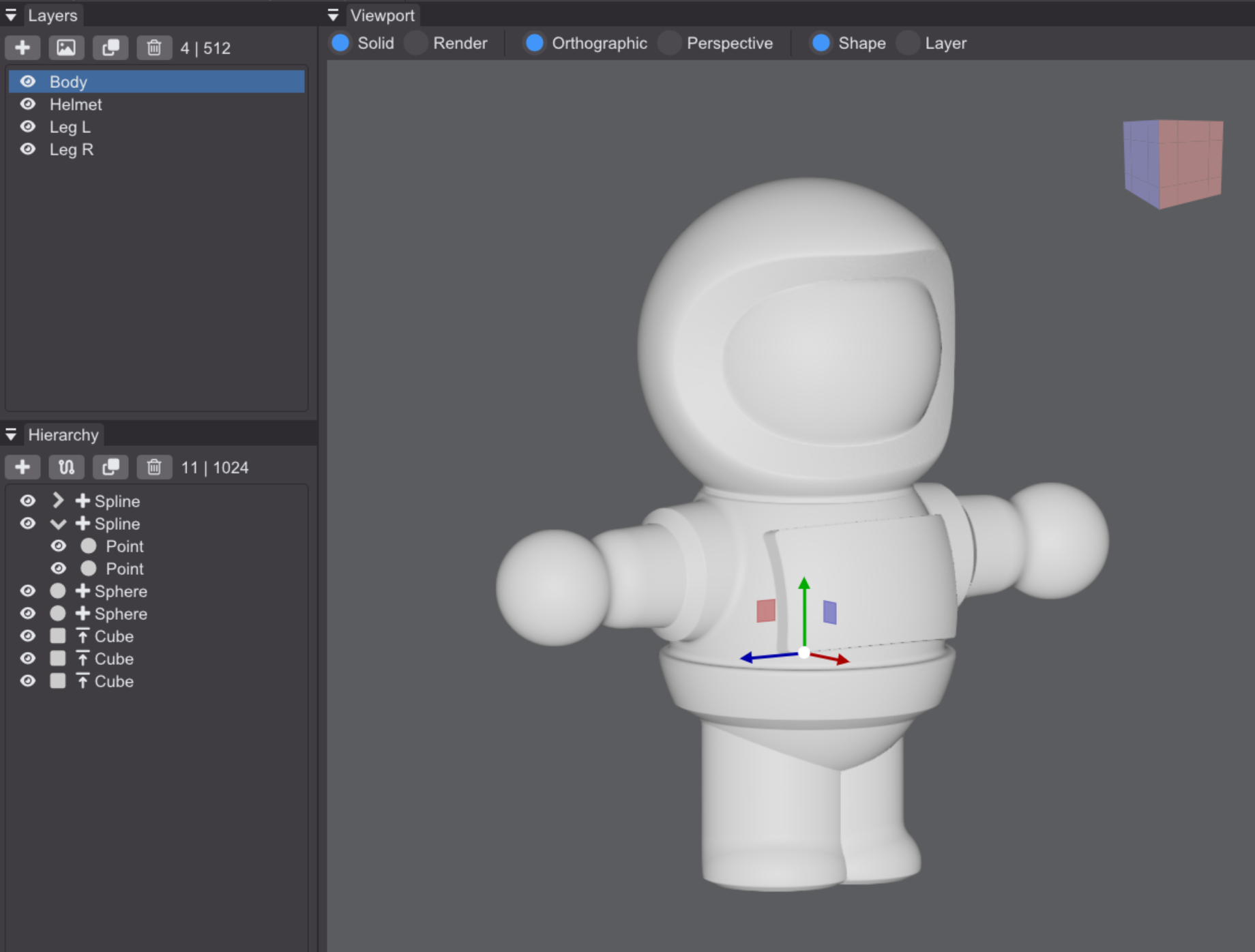
One small feedback: I noticed the face normals are flipped (backfaces showing in front) when I import the PLY into Blender. A quick and dirty fix is scaling X by -1, which works for a symmetrical model like mine. I can't recalculate or flip the normals because the model exports with 13 million tris, and Blender chokes in Edit Mode. I don’t mind the highpoly count though, works great for high-poly baking or tossing into ZBrush. Would be nice to have a toggle to flip faces on export or import.
Hi, I had the same problem, but its easy to fix it in SDF Modeler itself: you simply go to layer panel, to select each one but in the inspector panel in the right view, you see layer name and just under the resolution with the arrow you can toggle between resolutions, by default it's 512*512*512, but you can lower these values like 128*128*128 or even lower, but evidently you will loose in quality, so be aware of it ! If you have different layers, each one can have its own resolution, so you can tweak different resolutions accordingly, if more intricate details exists, do not go too low... if the shape looks simpler, you can get relatively low.
In the Blender side, applying a decimate modifier after this is sometimes not necessary, and the make normals outside works perfectly.
Hope it helps. Cheers. Dan
Thanks so much for the kind words! I'm really glad to hear the tool helped you create something fun and that it made working with rounded forms easier — that’s exactly the kind of experience I’m hoping to enable.
Regarding the normals: the export method will be changing in the next release, but I’ll make sure to double-check that the normals are no longer flipped.
Thanks again for the support and feedback — it means a lot!
Cheers,
Sascha